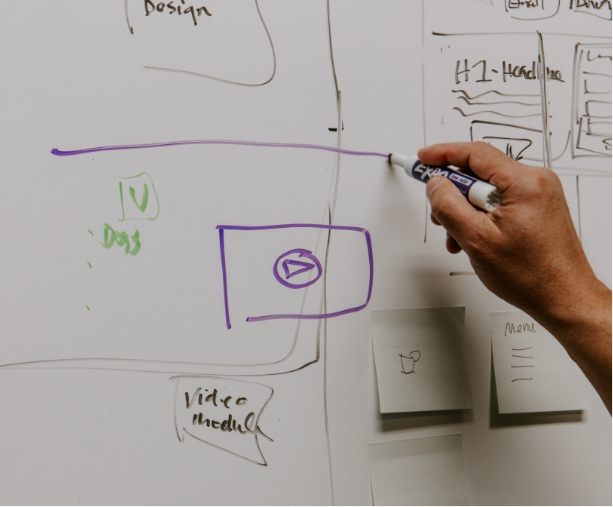With an SEO-driven sitemap, you’ll show Google who you are, what you do AND why you’re the perfect match for your target market’s search.
Talk to a strategist

“68% of online experiences begin with a search engine.”
What is a sitemap XML?
Think of a sitemap as the website URL hub for your business. It’s a file that lists your essential pages; allowing Google to crawl content with ease and better understand your website’s structure. You can choose which pages you want Google to see (think: homepage, about us, new blogs and product pages) and which content can be skipped. Timely blogs or company updates from 2012 aren’t your top priority here. Your sitemap is a hyper-relevant content list to boost SEO ranking. Here’s an example:
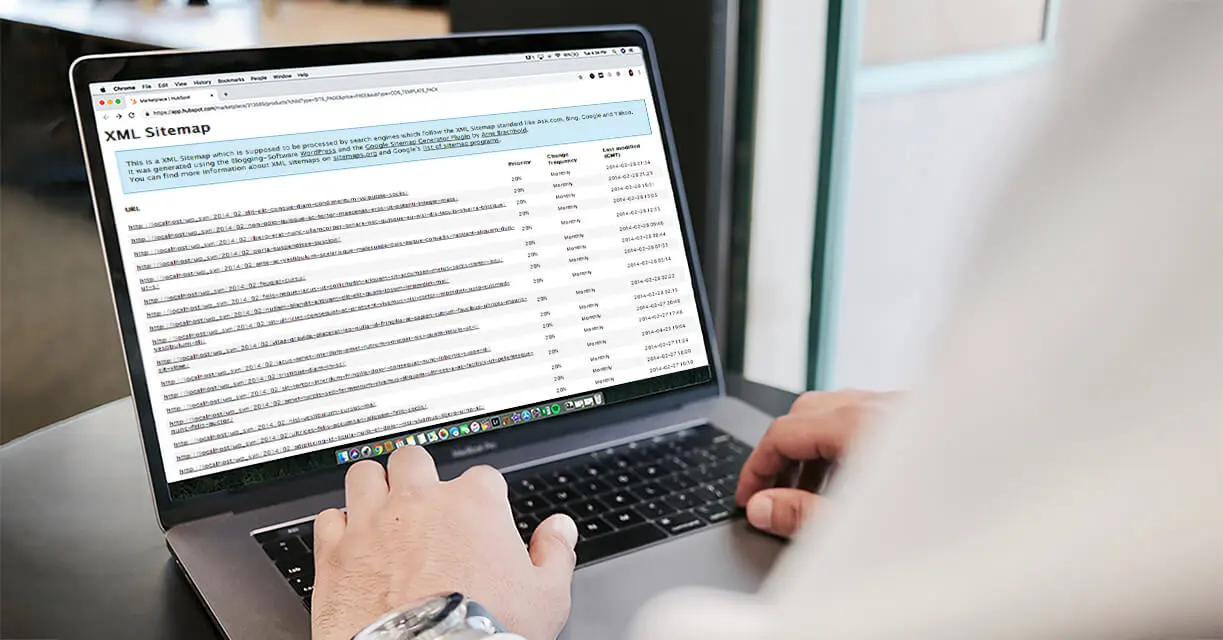
Google ‘crawlers’ are constantly reviewing new content added to your site. Having a date column on your sitemap means Google can review new content as soon as it’s live.
Talk to strategist
Who needs a sitemap?
1. Large websites with multiple pages.
Google may miss new content whilst crawling through extensive older pages. Make new content a priority’
2, Websites with poor linking.
If your site pages don’t link together, Google may miss relevant content.
3. If you’re a new website with few external links.
If your content is sparse, it’s easy to be missed by Google. A sitemap adds a level of crawl-ability.
Talk to strategist

Common XML sitemap issues.
Deleted pages should be removed from your sitemap. It’s also worth creating 301 redirects to a live website page to avoid a recurring issue during SEO keyword searches.
Though redirects are a useful tool for deleted pages, don’t get heavy-handed with them. Google crawlers get bored when faced with slow loading times or an overload of website redirects. If crawlers are unable to review and verify your content, your SEO ranking could take a hit.
These URLs aren’t navigable from the homepage, so you have to type the direct link to find the page. Sometimes this is a benefit — say you need copy live, like T&Cs for a promotion, but it doesn’t sit with any other content on your site. A useful tool but isolating when Google is trying to review your website as a whole.
Simply put, many business owners don’t know the what, why and hows of sitemaps. It’s something often overlooked.


Add a sitemap.xml to robots.txt
A robot.txt is a simple text file that — once added to your root site directory — tells bots what they can and cannot crawl. When developing a new website, it keeps your content ‘hush, hush’ until you’re ready for the big search engine reveal.
Robot.txt files are generally the first place Google looks to review your website, so it’s crucial to add a sitemap.xml to robots.txt. This lets search engines know which pages to focus on. Crawlers work efficiently to understand the relevance of your website to your customer's search.
With a full-service SEO agency like True, we’ll work with you to create a sitemap built for SEO success. Google will thank you for it.
Talk to strategist
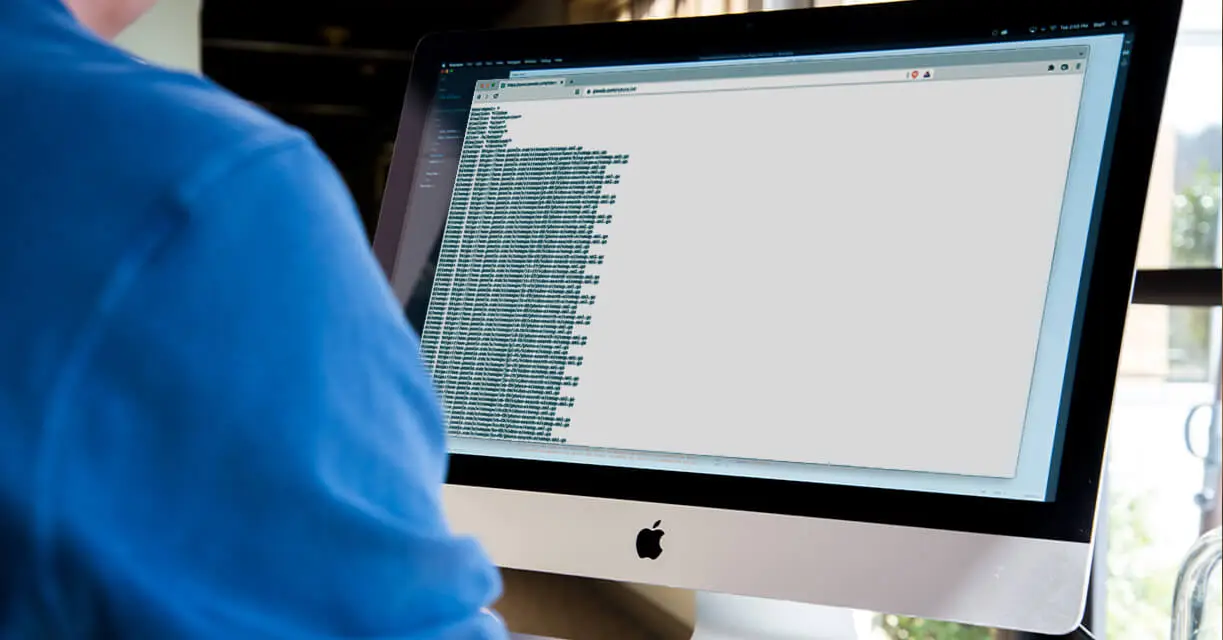
Using Yoast and RankMath to generate sitemaps with WordPress.
We’re humble at True and aren’t afraid to say when software could do it better. Yoast and RankMath are two plugins that save time by generating sitemaps for you. They’re a great way to get started and stay up-to-date, but do need some fine-tuning. Yoast and Rankmath take all categories, content, posts and author pages. This overload comes with XML sitemap issues. At True, we’ll use keyword research to manually remove any outdated content or broken pages so they don’t get indexed.
Talk to strategist
Submitting your sitemap.xml to Google.
With your snazzy new sitemap, make sure to submit it to search engines through Google Search Console and Bing Webmaster Tools to further boost your sitemap XML SEO rankings. This increases your legitimacy to crawlers. Here’s how to set yours up:
- Sign in to your Google Search Console.
- In the sidebar, select your website.
- Click on 'Sitemaps', located under the 'Index' section.
- Remove outdated or invalid sitemaps (if any).
- Enter 'sitemap.xml' in the 'Add a new sitemap' field.
- Click Submit.
Talk to strategist
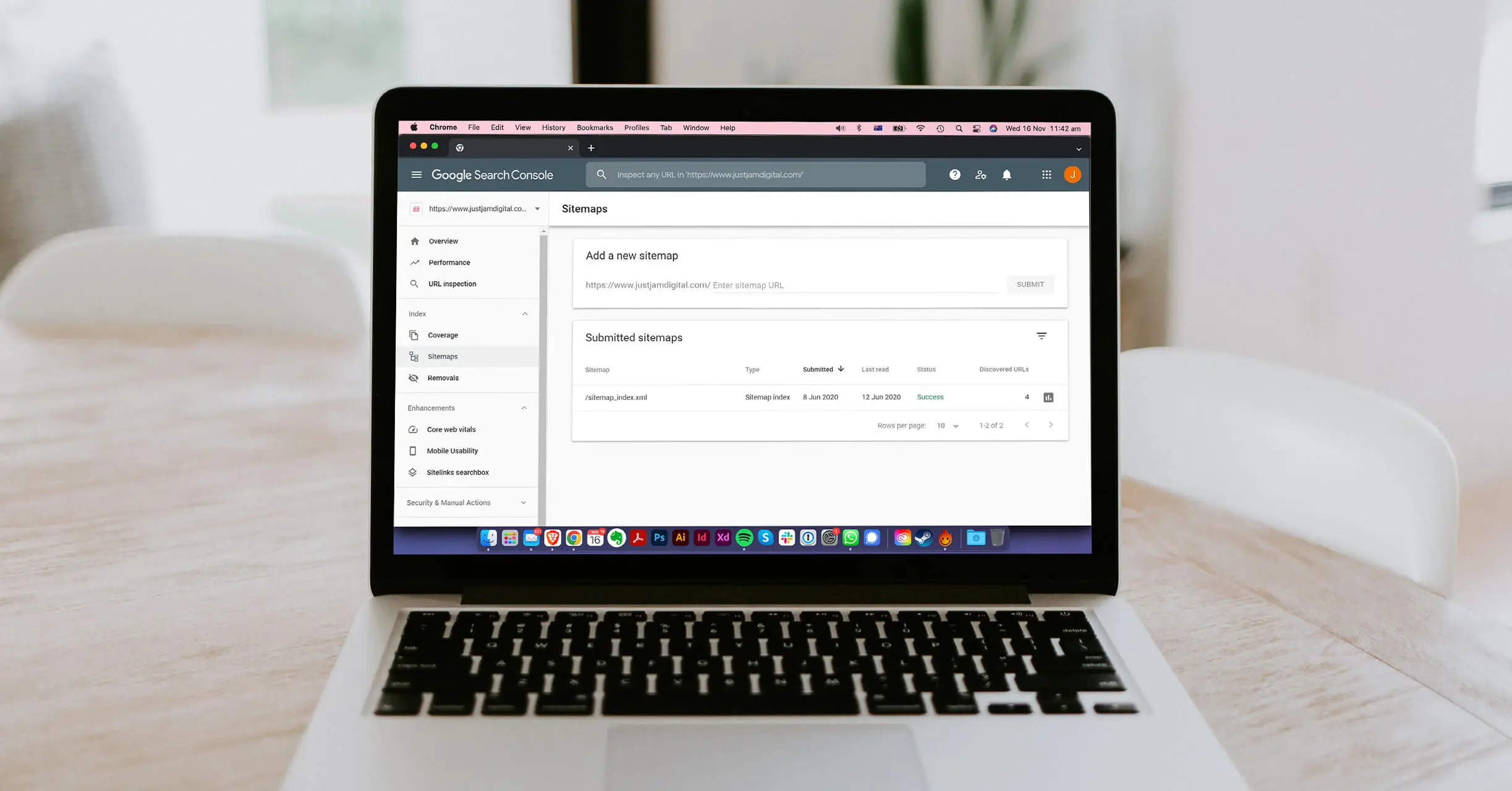
Sitemap XML SEO is yours.
With an SEO-driven sitemap, you’ll climb the ranks of search engines and have customers knocking down your proverbial door. We’ve got the expertise to make it happen. Get in touch to learn more about our range of digital marketing capabilities today.
Talk to strategist